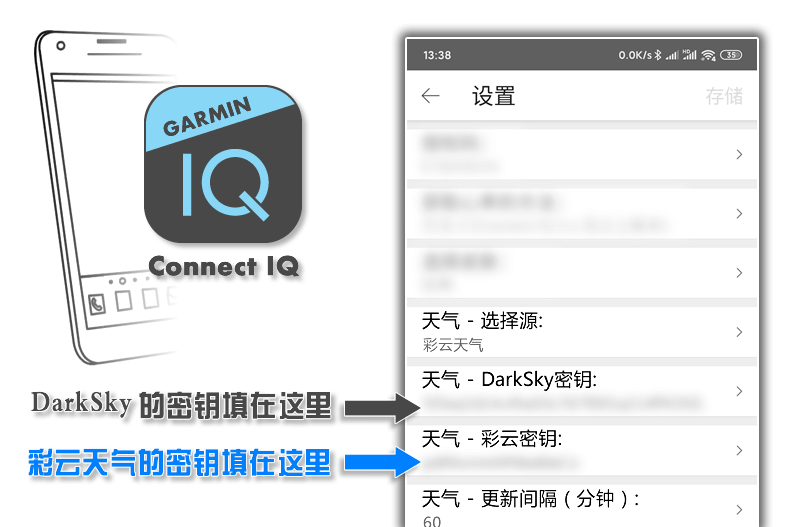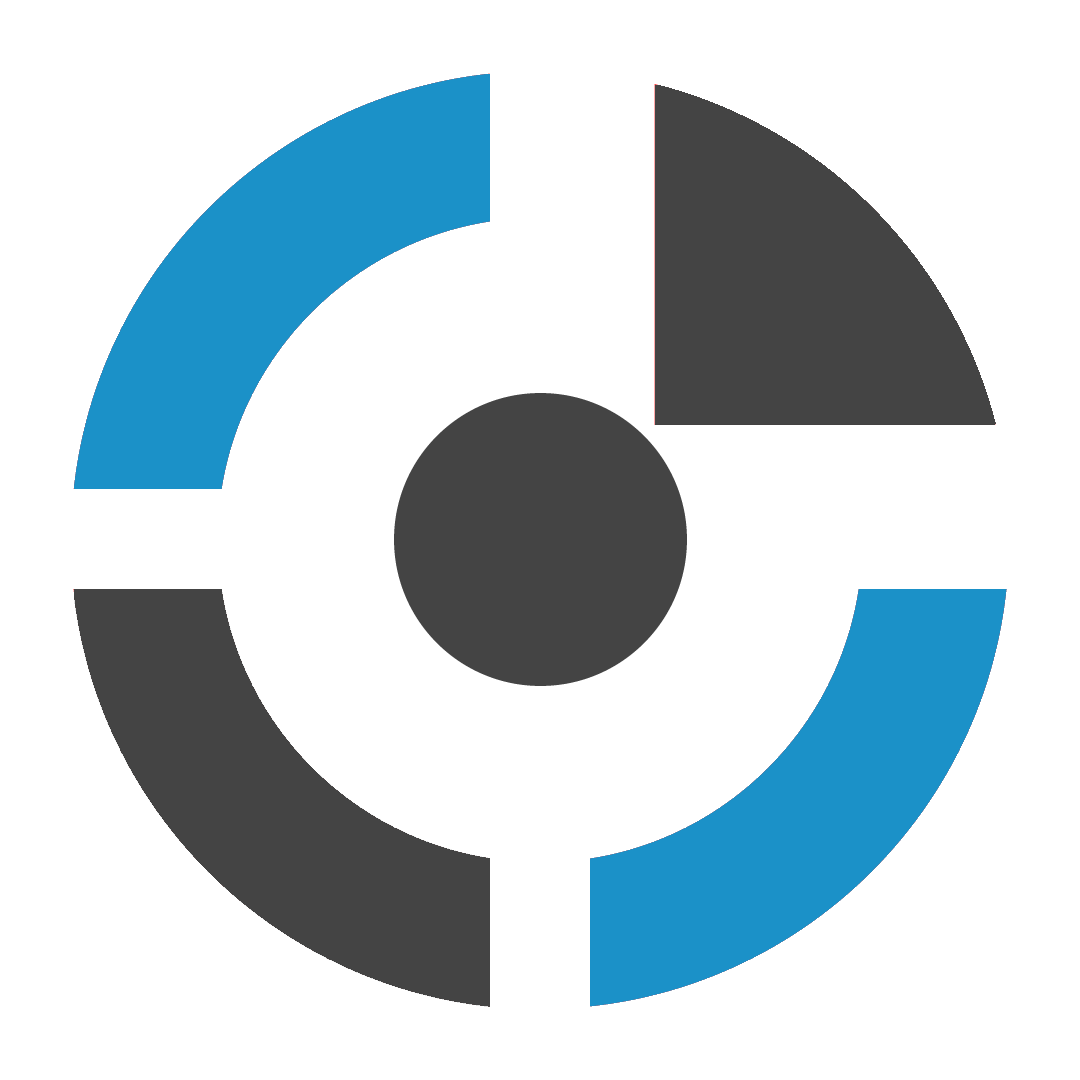- A+

Get the secret key
DarkSky Account registration address:
https://darksky.net/dev/register
Caiyun Account registration address:
* Please keep your keys secret, each key corresponds to 1000 requests / day.
Fill key codes to dial settings
Phone App - Connect IQ - Devices - WatchFace - Select WatchFace - Settings。
Fill the key codes into the secret key field.
Set weather update interval
The shorter the update interval time, the faster the power consumption; the minimum value of the update interval time is not less than 5 minutes.
FAQ
● Will the weather on the dial increase power consumption?
It depends on your network condition.
Whenever the watch needs to update weather data, it will make a web request to the internet to get the latest weather data (JSON), which will consume extra power during the communication process.
After testing, in a real Forerunner 935 watch, a stable network is set to work every 5 minutes (minimum interval). The 24-hour power consumption is about 3.8%, and the power consumption is 3.5% when the weather is off. The difference in power consumption is about 0.3%, and the average power consumption per weather request is about 0.001%. When the network is not ideal, the communication time will be extended, which will increase power consumption. Therefore, we recommend that you use a weather source with short delays and fast response times.